Unblocked Spotify
Looking to access Spotify unblocked? Follow these steps:
- Download and install a reliable VPN.
- Launch the VPN and choose a server location where Spotify is not blocked.
- Connect to the chosen server location.
- Open Spotify and enjoy unrestricted access to your favorite music.
When it comes to streaming music, Spotify has become a household name. But did you know that there are ways to unblock Spotify and access its full range of features, no matter where you are in the world?
Unblocked Spotify opens up a world of possibilities for music lovers. With the ability to bypass regional restrictions and access a vast library of songs, playlists, and personalized recommendations, users can enjoy their favorite music without limitations. This seamless experience is made possible through various methods that allow users to unlock Spotify’s full potential.
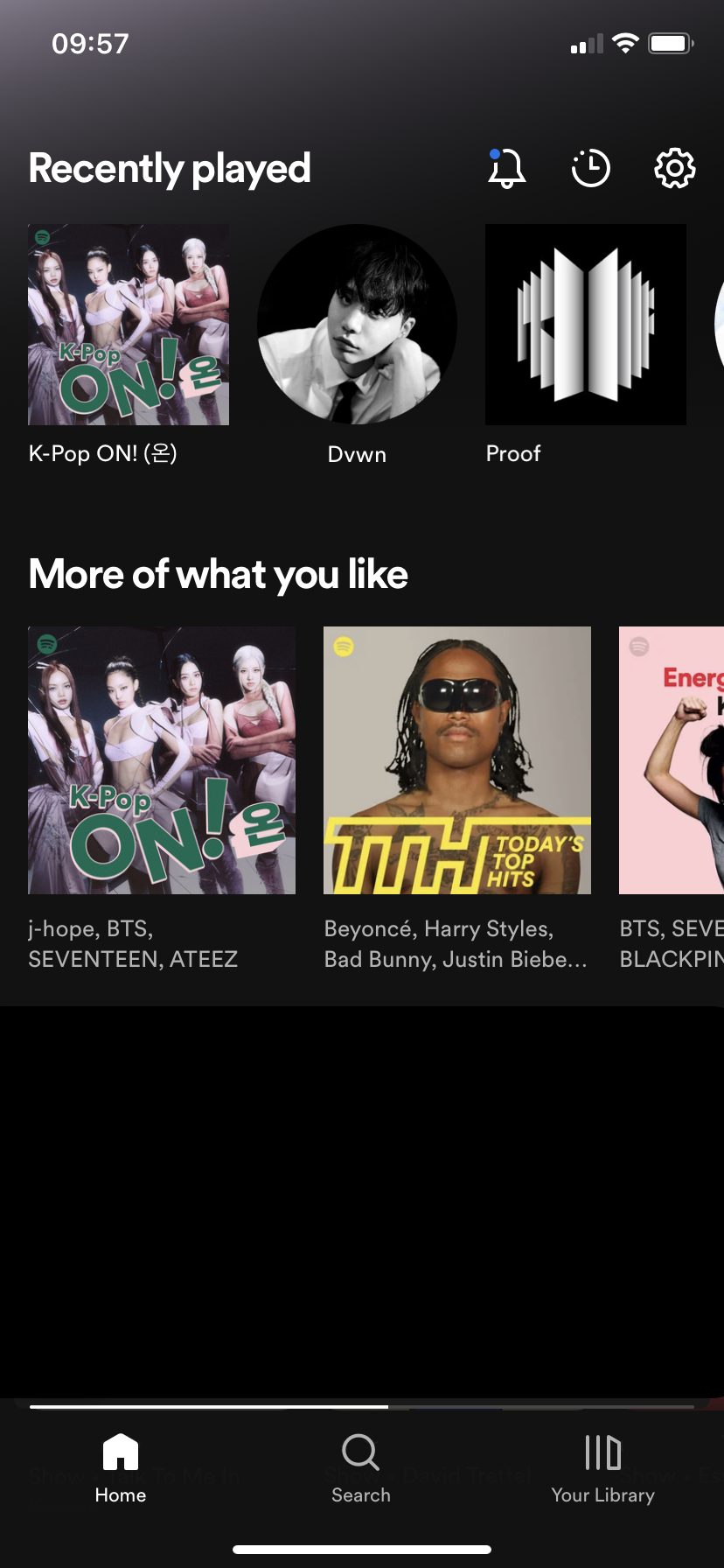
Unblocked Spotify: Unlocking the Full Potential of Music Streaming
Spotify, the popular music streaming service, has revolutionized the way we listen to music. With millions of songs available at our fingertips, Spotify offers a vast library of music from various genres and artists. However, in some situations, such as in schools or workplaces with restricted internet access, Spotify may be blocked, limiting users’ ability to enjoy their favorite tunes.
In this article, we will explore the concept of unblocking Spotify and how you can bypass restrictions to access your favorite music streaming platform. Whether you’re a music lover, a student, or a professional looking to enhance your productivity with the right background music, unblocking Spotify can be a game-changer. So, let’s dive in and discover the methods and tools that can help you enjoy uninterrupted access to Spotify.
Why Is Spotify Blocked in Some Locations?
Before we delve into the ways to unblock Spotify, it’s important to understand why this popular music streaming service may be blocked in certain locations. There are a few common reasons why Spotify is restricted:
- Schools and educational institutions may block Spotify to maintain focus and prevent distractions among students.
- Workplaces can restrict access to music streaming platforms to ensure employee productivity and prevent bandwidth congestion.
- Some countries may have legal restrictions or licensing agreements that limit access to certain music streaming services.
Now that we have a better understanding of why Spotify may be blocked, let’s explore the methods you can use to unblock this popular music streaming platform.
1. Use a VPN to Unblock Spotify
A Virtual Private Network (VPN) is a powerful tool that allows you to browse the internet securely and privately. It can also help you bypass restrictions and access blocked websites, including Spotify. Here’s how you can use a VPN to unblock Spotify:
1. Choose a reputable VPN service: There are numerous VPN providers available, so it’s important to select a reliable one that offers fast and secure connections.
2. Install the VPN software: Once you’ve chosen a VPN service, you’ll need to download and install the VPN software or app on your device.
3. Connect to a VPN server: Open the VPN software and choose a server location where Spotify is not blocked. This will change your IP address and make it appear as if you’re browsing from a different location.
4. Enjoy unblocked Spotify: Once you’re connected to the VPN server, you can open Spotify and enjoy uninterrupted access to your favorite music.
2. Proxy Servers: An Alternative to VPNs
If you don’t have access to a VPN or prefer an alternative method, you can consider using proxy servers to unblock Spotify. Proxy servers act as intermediaries between your device and the internet, allowing you to access blocked websites. Here’s how you can use proxy servers to unblock Spotify:
1. Find a reliable proxy server: There are various websites that provide lists of proxy servers. Choose a trustworthy and fast server to ensure smooth browsing.
2. Configure your device’s network settings: Open your device’s network settings and input the proxy server’s address and port number in the appropriate fields.
3. Save and apply your changes: Once you’ve entered the proxy server details, save the settings and apply the changes.
4. Access Spotify through the proxy server: Open your web browser or the Spotify app and navigate to Spotify’s website. Your traffic will be routed through the proxy server, allowing you to bypass restrictions and enjoy Spotify.
3. Mobile Hotspots for Uninterrupted Spotify Access
If you’re unable to unblock Spotify using VPNs or proxy servers, you can use a mobile hotspot as a workaround. Here’s how:
1. Enable mobile hotspot on your smartphone: Open your smartphone’s settings and enable the mobile hotspot feature. This will turn your smartphone into a portable Wi-Fi hotspot.
2. Connect your device to the mobile hotspot: On the device you want to use Spotify on, connect to the Wi-Fi network created by the mobile hotspot.
3. Access Spotify on the connected device: Once connected to the mobile hotspot, you can open Spotify on the device and enjoy uninterrupted music streaming.
Unlock the Full Potential of Spotify
By unblocking Spotify, you gain access to its full potential, allowing you to discover new music, create personalized playlists, and enjoy uninterrupted listening. Whether you’re a student looking to enhance your productivity or a music enthusiast who wants to explore new genres, unblocked Spotify opens up a world of possibilities.
Remember, when using VPNs or proxy servers, choose reliable and trusted services to ensure your online privacy and security. Additionally, be aware of any legal restrictions regarding the use of such tools in your location.
Now that you have the knowledge to unblock Spotify, you can enjoy your favorite music anytime and anywhere. So, turn up the volume and immerse yourself in the world of music with unblocked Spotify.
- VPN – Virtual Private Network
- Spotify
- music streaming
- restrictions
- bypass
- access
- blocked websites
- proxy servers
- mobile hotspot
Key Takeaways
- Spotify can be unblocked by using a VPN.
- A VPN allows you to change your virtual location and access Spotify as if you were in a different country.
- There are many VPN providers available that offer reliable and secure service.
- Using a VPN may slow down your internet connection, so choose a VPN with fast servers.
- Make sure to choose a VPN that has servers in the country where Spotify is available.

If you’re a fan of listening to music and want to enjoy your favorite tracks on Spotify without any restrictions, you’ll be happy to know that there are ways to unblock Spotify.
By following a few simple steps, you can bypass geographical restrictions and access Spotify from anywhere in the world. Whether you’re traveling, living in a country where Spotify is not yet available, or just want to access additional songs and features, unblocking Spotify is possible and can enhance your music streaming experience.