How Can I Unblock Someone From Instagram
Unblocking someone on Instagram is easy. Here’s how you can do it:
- Open the Instagram app on your device.
- Go to your profile by tapping the profile icon on the bottom right.
- Tap the menu icon (three lines) on the top right and select “Settings.”
- Scroll down and select “Privacy,” then tap on “Blocked Accounts.”
- Find the person you want to unblock and tap “Unblock” next to their name.
When it comes to navigating social media, sometimes things can get a little complicated. And one common challenge that users face is how to unblock someone from Instagram. It’s a situation that many of us have found ourselves in, whether it’s a misunderstanding with a friend or a change of heart about an ex-partner. But fear not, because in this article, we will explore the ins and outs of unblocking someone on Instagram, providing you with the know-how to mend those virtual fences.
Instagram, a platform that boasts over a billion active users, has become a vital part of our digital lives. The ability to connect with friends, share experiences, and discover new content has made it an indispensable tool. However, there are times when we may need to temporarily or permanently block someone on the platform. Whether it’s for privacy reasons, personal preferences, or to create healthier boundaries, Instagram offers a straightforward process to block and unblock users. By understanding the steps involved, you can regain control over your Instagram connections and ensure a positive online experience.

Exploring Different Ways to Unblock Someone on Instagram
If you’re looking for ways to unblock someone on Instagram, you’ve come to the right place. Instagram is a popular social media platform that allows users to connect with friends, family, and even celebrities. However, there may be times when you want to unblock someone you previously blocked. Whether it’s because you’ve resolved your differences or you want to see their content again, unblocking someone on Instagram is a quick and straightforward process. In this article, we will explore different methods to unblock someone on Instagram and provide step-by-step instructions to help you navigate the process.
But before we dive into the details, it’s important to understand what happens when you block someone on Instagram. When you block someone, they are prevented from seeing your profile, posts, and stories. They are also unable to send you direct messages or tag you in their posts. Additionally, they will not receive any notifications about your activities on Instagram. However, blocking someone doesn’t remove them from your followers’ list, and they can still view your comments on public profiles.
Now, let’s explore the different ways to unblock someone on Instagram.
Using the Instagram App to Unblock Someone
The easiest way to unblock someone on Instagram is by using the Instagram app on your mobile device. Here’s how you can do it:
- Launch the Instagram app on your mobile device and log in to your account.
- Tap on the profile icon located in the bottom right corner to access your profile.
- Tap on the three horizontal lines in the top right corner to access the menu.
- Select “Settings” from the menu options.
- Scroll down and tap on “Privacy.”
- Under the “Connections” section, select “Blocked Accounts.”
- A list of all the accounts you have blocked will be displayed.
- Find the account you want to unblock and tap on it.
- Tap on the “Unblock” button to confirm.
- The account will be unblocked, and you will be able to see their content and interact with them on Instagram again.
Unblocking Someone on Instagram from a Web Browser
If you prefer using Instagram on a web browser instead of the mobile app, you can unblock someone using the following steps:
- Open a web browser and visit instagram.com.
- Log in to your account if you haven’t already.
- Click on the profile icon in the top right corner to navigate to your profile.
- Click on the gear icon next to the “Edit Profile” button.
- A drop-down menu will appear. Select “Settings” from the options.
- In the left-hand menu, click on “Privacy and Security.”
- Scroll down to the “Connections” section and click on “Blocked Accounts.”
- You will see a list of all the accounts you have blocked.
- Find the account you want to unblock and click on the “Unblock” button next to it.
- Confirm by clicking “Unblock” in the pop-up dialog box.
- The account will be unblocked, and you can now interact with them on Instagram.
What Happens When You Unblock Someone on Instagram?
When you unblock someone on Instagram, they will not receive a notification that they have been unblocked. However, they will be able to see your profile, posts, and stories again. They can also send you direct messages and tag you in their posts. If the unblocked account was previously following you, they will automatically be added back to your followers’ list. It’s important to note that unblocking someone does not reinstate any previous interactions or messages you may have had with them.
It’s also worth mentioning that if you change your mind after unblocking someone, you can block them again by following the same steps discussed earlier. Blocking someone again will restore the previous restrictions and prevent them from interacting with you on Instagram.
How to Deal with Unwanted Interactions on Instagram
Blocking and unblocking someone on Instagram is an effective way to manage your social media interactions. However, it’s also essential to know that you have other options if you want to limit unwanted interactions. Here are a few additional tips:
Restricting Accounts on Instagram
If you want to limit someone’s interactions without blocking them completely, Instagram offers a feature called “Restrict.” When you restrict someone, their comments on your posts will only be visible to them, and you can approve or delete these comments privately. They will also not be able to see when you are active on Instagram or when you have read their direct messages. To restrict someone, follow these steps:
- Go to the person’s profile page on Instagram.
- Tap on the three dots in the top right corner of their profile.
- Select “Restrict.”
- The person will not be notified that they have been restricted, and you can manage their interactions without completely blocking them.
Adjusting Your Privacy Settings
If you want to have more control over who can interact with you on Instagram, you can adjust your privacy settings. Here are a few privacy options you may consider:
– Private Account: By making your account private, only your approved followers can see your posts, stories, and activities on Instagram. You have the ability to accept or decline follow requests.
– Comment Controls: You can manage who can comment on your posts. You can choose to allow comments from everyone, people you follow, or people you follow and their followers.
– Message Requests: Instagram allows you to filter your message requests, ensuring that you only see messages from people you know or follow.
Reporting Inappropriate Behavior
If you experience harassment, hate speech, or any form of inappropriate behavior on Instagram, you can report it to Instagram. They have dedicated teams that review and take appropriate action against accounts that violate their Community Guidelines. To report an account or a specific post, follow these steps:
- Go to the profile of the account you want to report.
- Tap on the three dots in the top right corner of their profile.
- Select “Report.”
- Choose the reason why you’re reporting the account or post.
- Follow the on-screen instructions to provide additional information.
Conclusion
Unblocking someone on Instagram is a simple process, whether you’re using the Instagram app or a web browser. By following the steps outlined in this article, you can quickly remove the restrictions and reconnect with people you have previously blocked. Remember, unblocking someone allows them to view your profile, posts, and stories again, and they can also interact with you through direct messages and comments. If you ever encounter unwanted interactions on Instagram, you have options like restricting accounts, adjusting your privacy settings, and reporting inappropriate behavior to ensure a more comfortable and safer experience on the platform.
Now that you’re equipped with the knowledge on how to unblock someone on Instagram, you can take control of your social media interactions and make the most of your Instagram experience.
Key Takeaways: How Can I Unblock Someone from Instagram
- Unblocking someone on Instagram allows you to reconnect with that person on the platform.
- To unblock someone on Instagram, go to their profile, tap on the menu button, select “Unblock”, and confirm your decision.
- Blocked accounts will not be able to see your posts, chat with you, or tag you in their content.
- Remember to consider the consequences before unblocking someone and reach out to them if necessary.
- Keep your Instagram experience positive by managing your block list wisely.
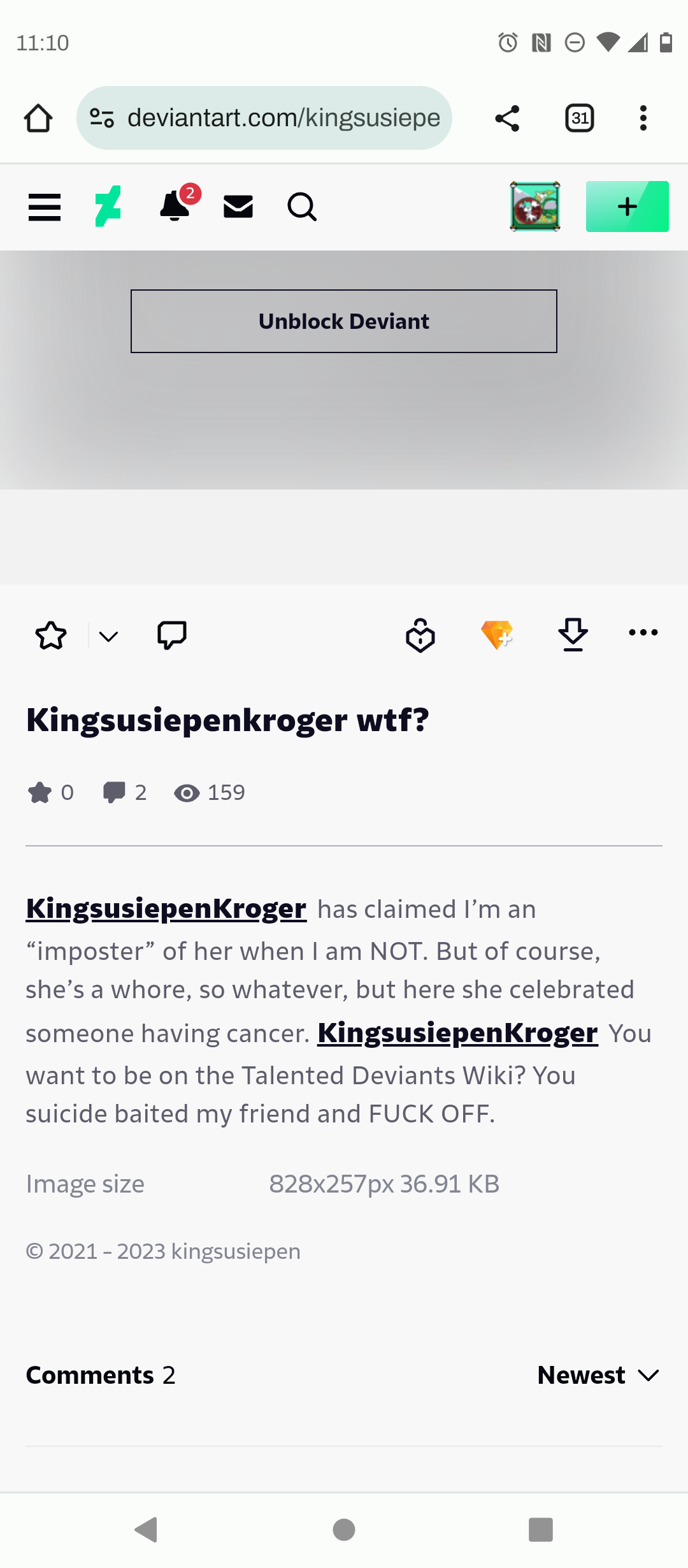
If you want to unblock someone on Instagram, it’s a quick and simple process.
First, open the Instagram app and go to your profile page.
Next, tap the three horizontal lines in the top-right corner of the screen to access the menu.
From the menu, select “Settings”, then scroll down and tap “Privacy”.
Under the “Connections” section, choose “Blocked Accounts”.
Here, you will see a list of all the accounts you have blocked.
Tap on the account you want to unblock, and then select “Unblock” to remove the block.
That’s it! The person will now be unblocked, and you can interact with their content again.
Remember to always use social media responsibly and treat others with kindness.